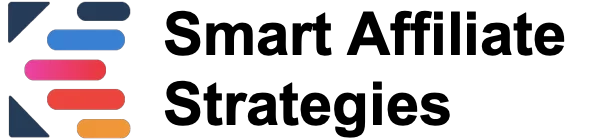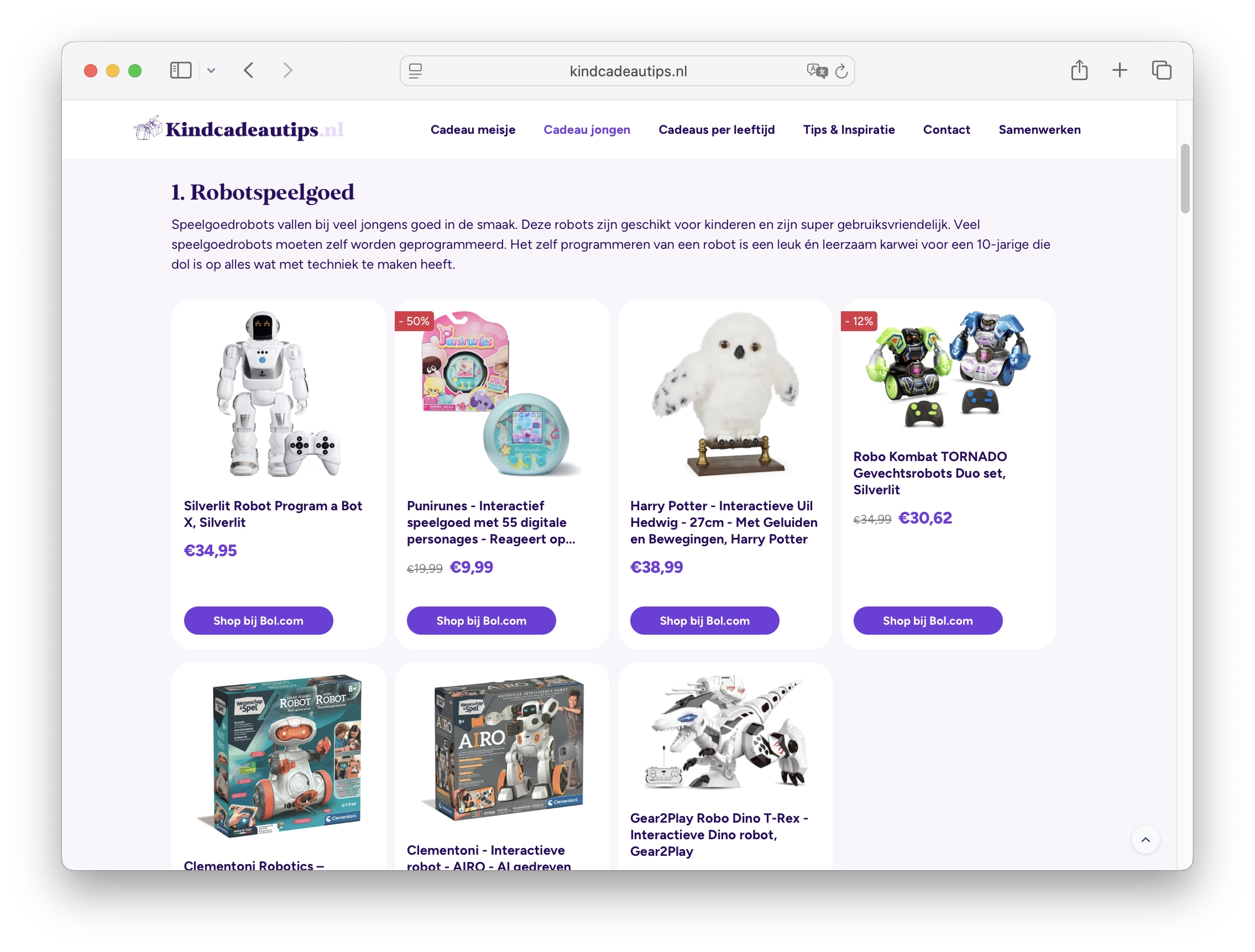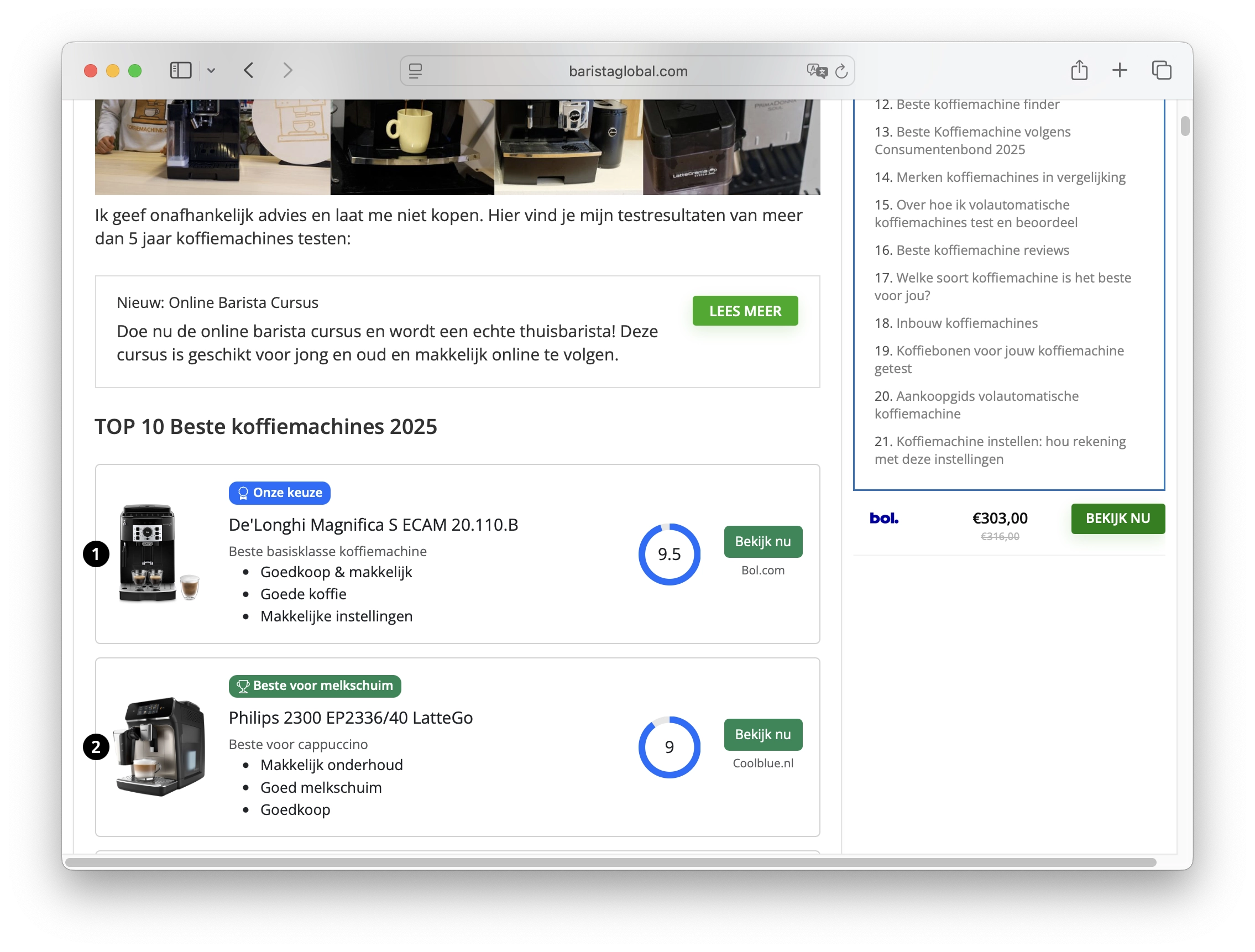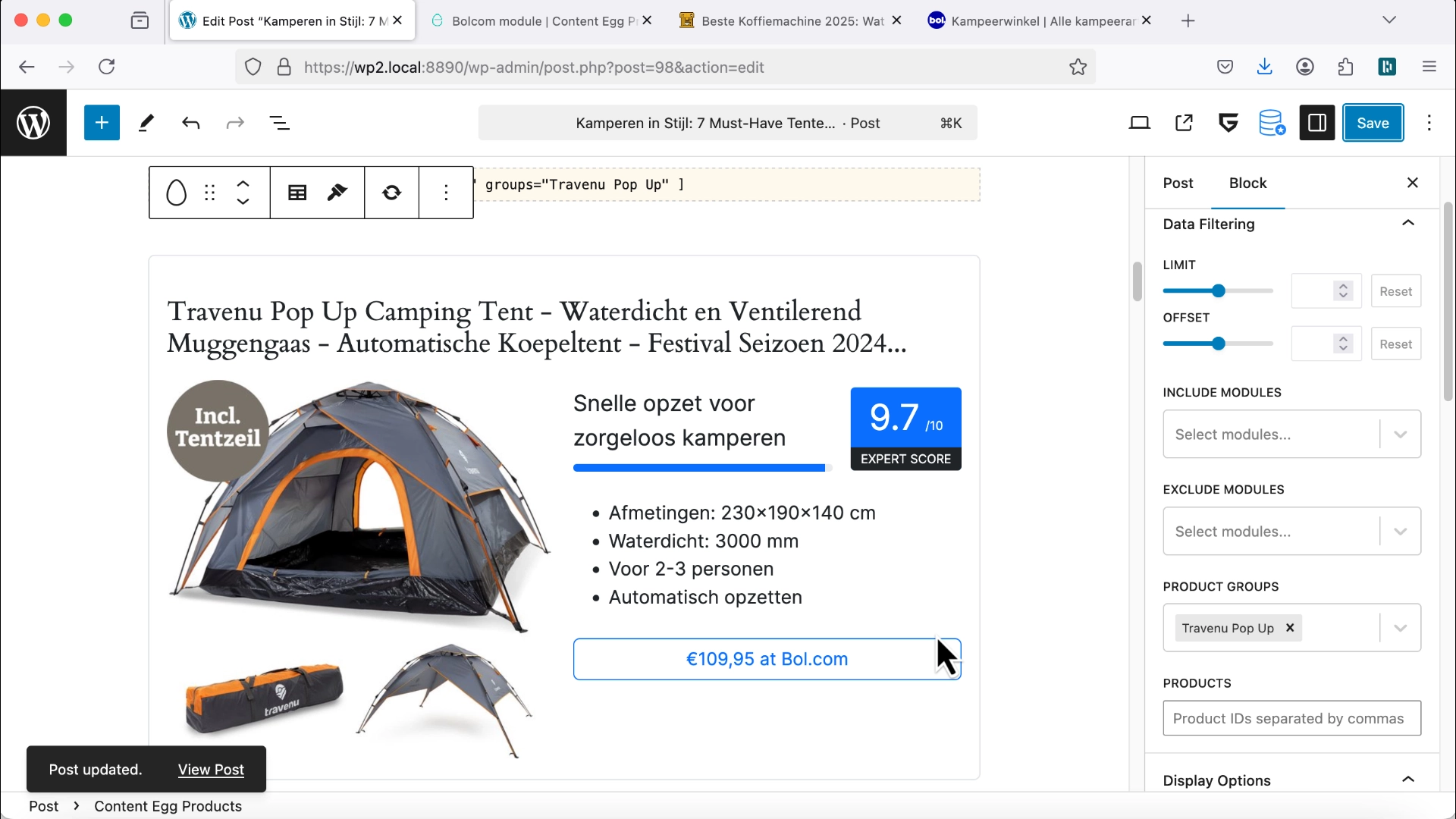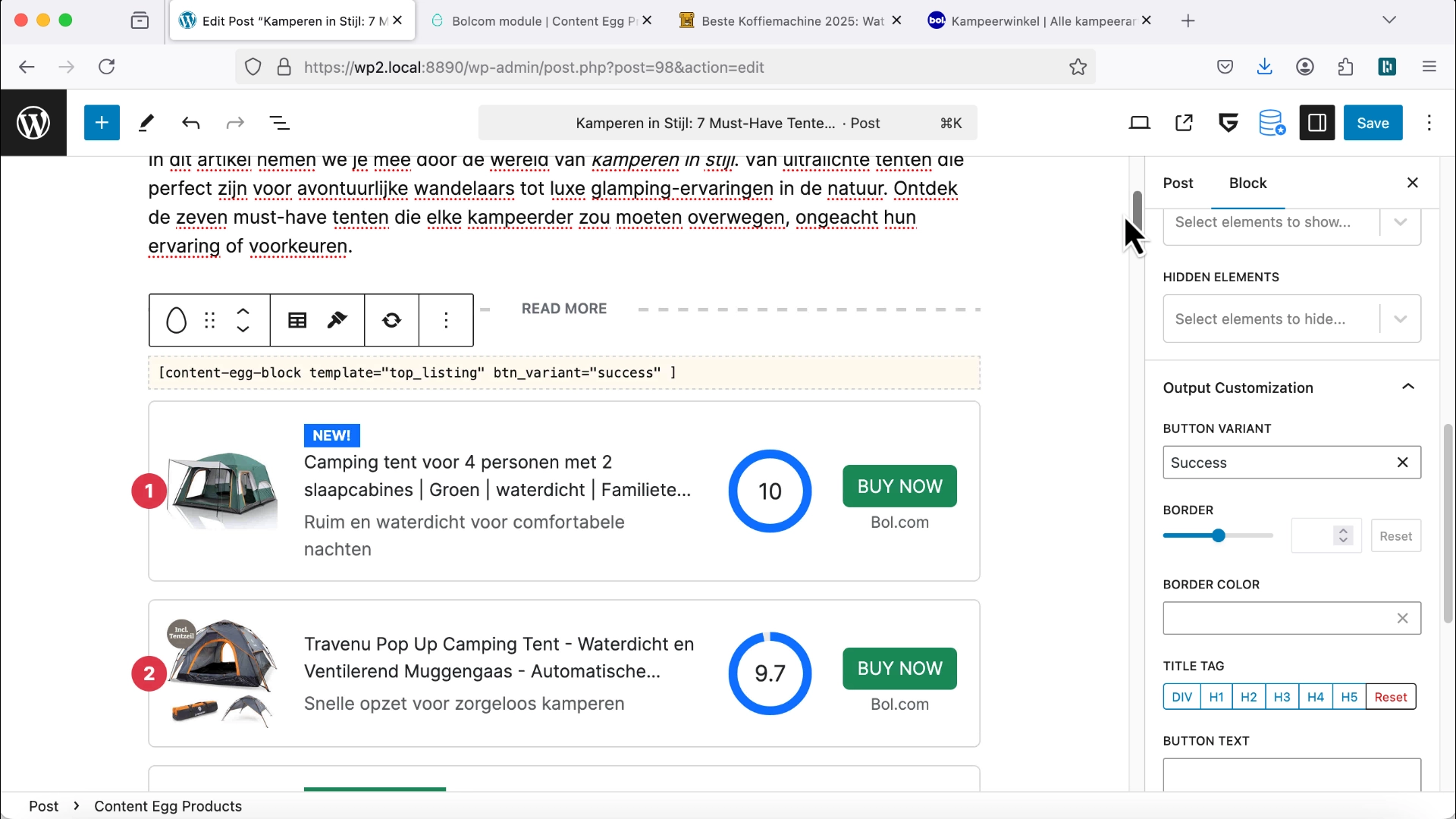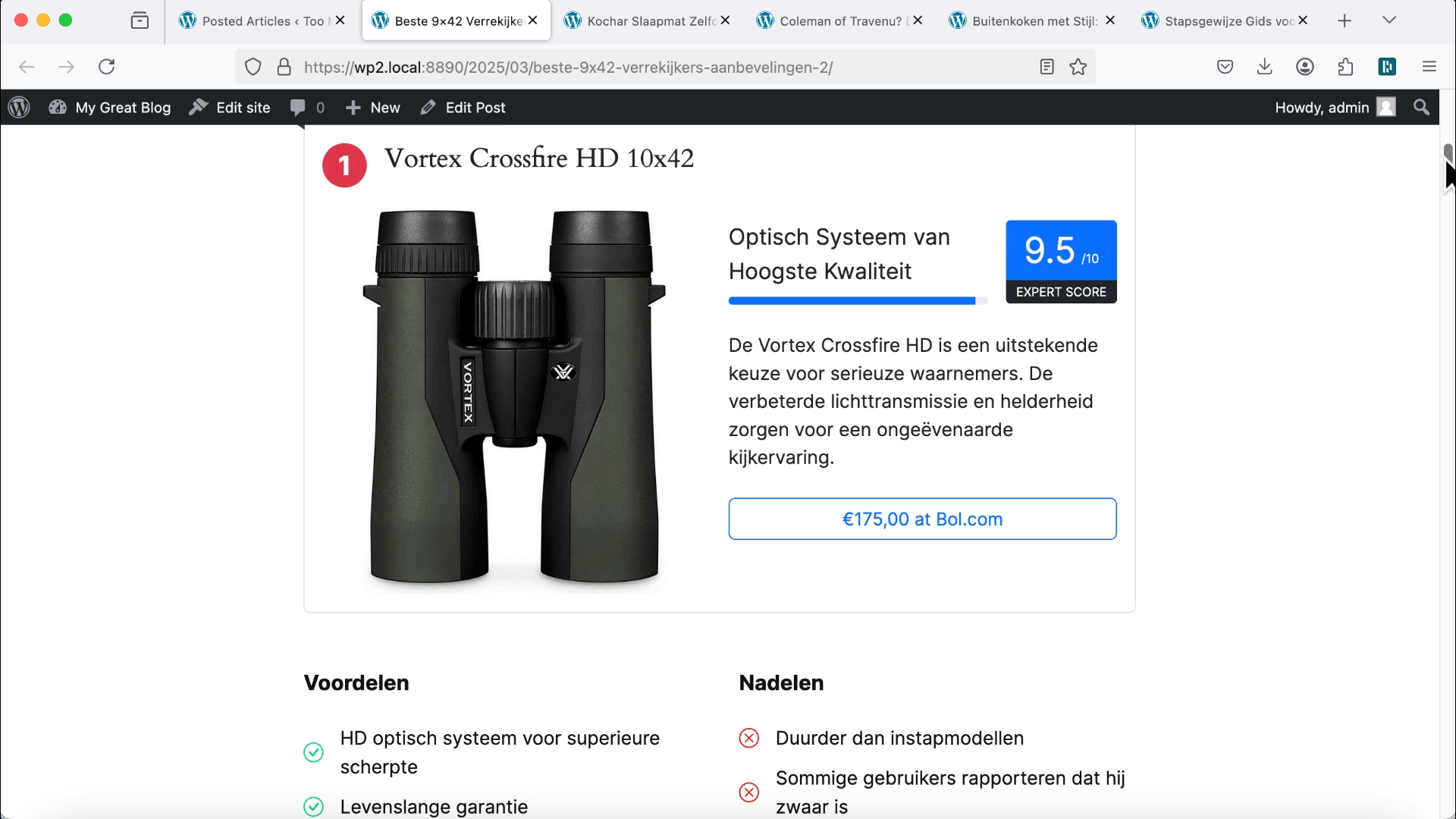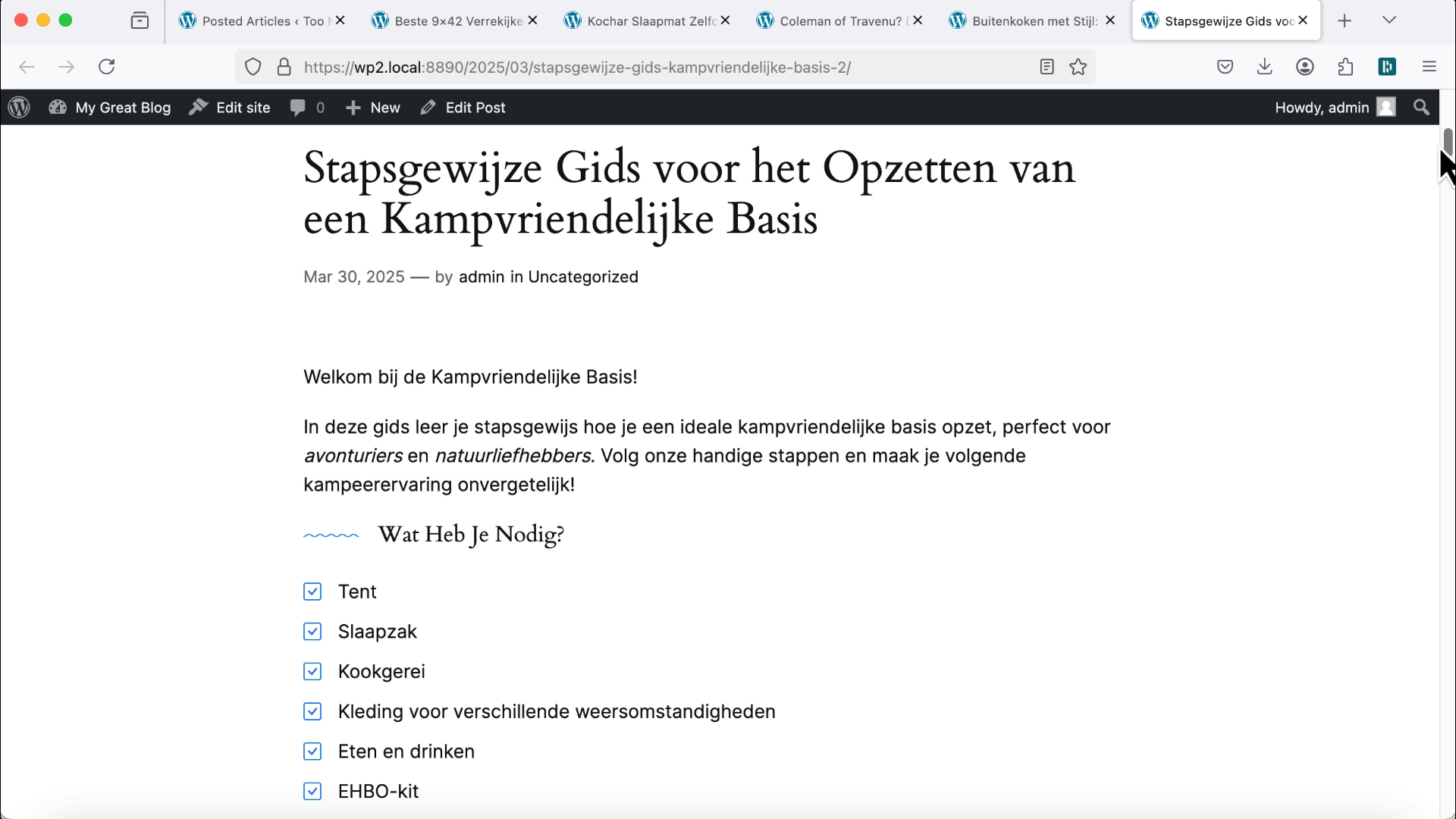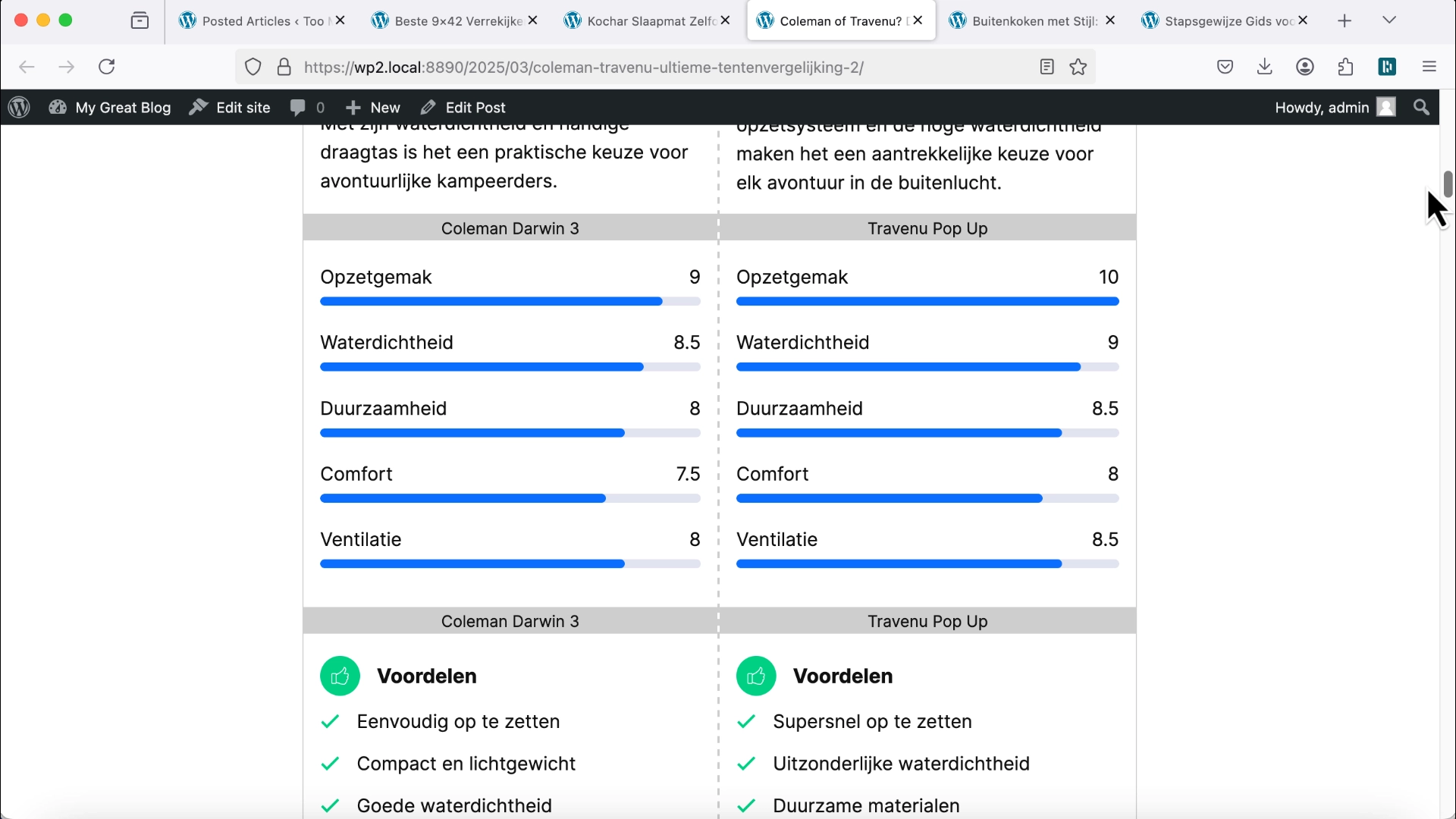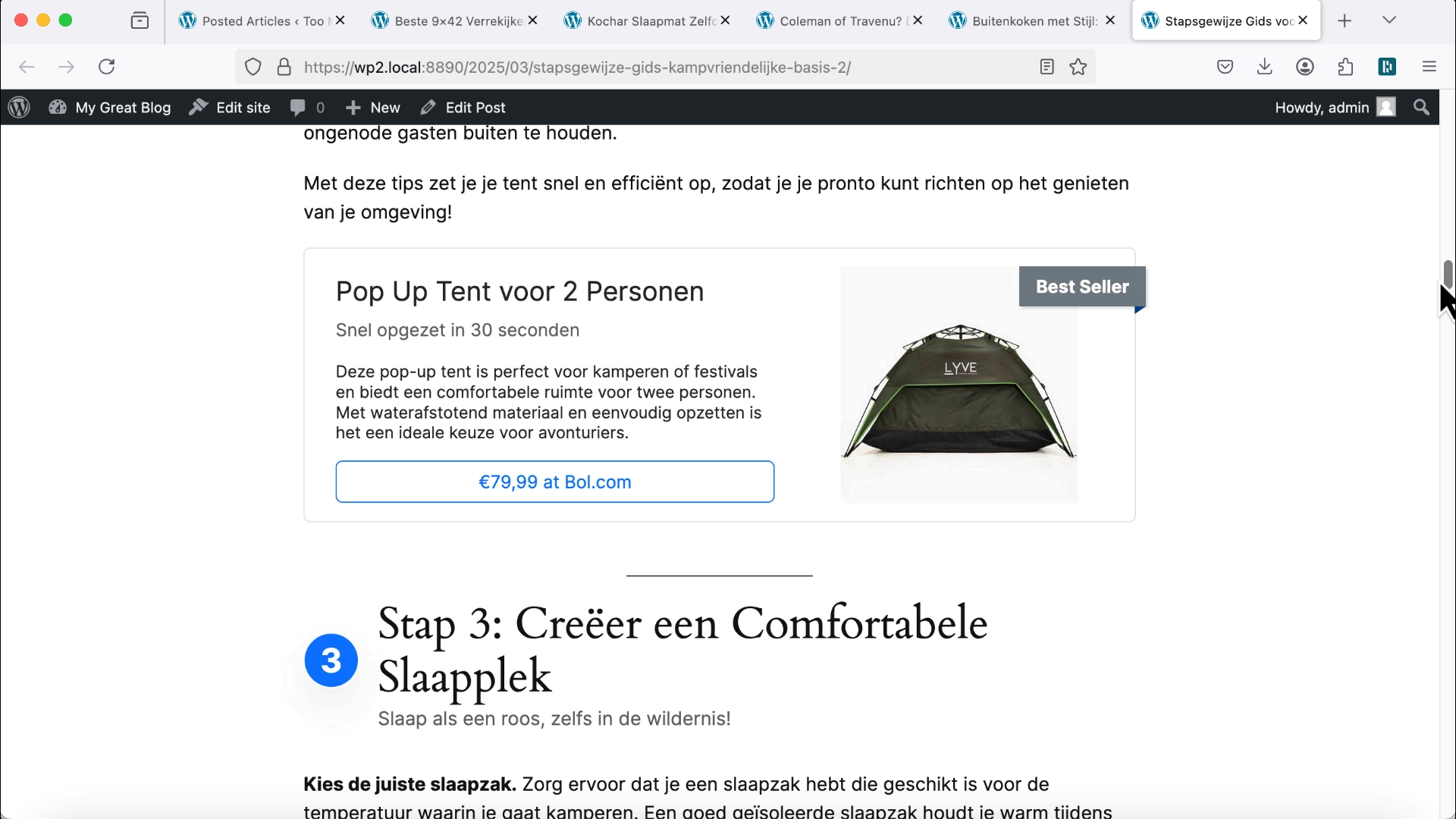Why Bol.com for Affiliate Marketing?
Bol.com is one of the largest online retailers in the Netherlands and Belgium, offering millions of products across categories. This makes it a prime opportunity for affiliate marketers, especially those targeting the Dutch/Flemish market. By joining Bol’s affiliate program (the Bol Partner Program), you can earn up to 7% commission on each sale you refer. The program uses a 5-day cookie window, meaning if a visitor buys within 5 days of clicking your link, you get credited for the sale.
For local content creators, Bol.com’s strong brand recognition and fast delivery translate into higher trust and conversion rates – people are very accustomed to buying from Bol.com. In fact, many successful Dutch niche websites leverage Bol’s affiliate program as a revenue stream. It’s not uncommon to see new affiliate sites gaining Google traffic within a few months of launch, thanks to targeting local search terms and products. This early traction motivates creators to keep expanding their sites. In short, Bol.com provides a trusted platform, decent commissions, and a local search advantage – perfect conditions to start your affiliate journey.
What about international affiliates? Even if you’re not based in the Netherlands, you can still tap into this program as long as you create content that targets Dutch or Belgian audiences. (Most Bol.com buyers are in those countries, so consider making your site in Dutch for best results.) Thanks to modern AI tools, however, the language barrier is no longer a real obstacle. You can quickly generate content in Dutch or any other language, making it easier to participate in local partner programs around the world. In fact, targeting local-language niches is often easier for SEO because competition is lower. Now, let’s look at the tools and steps to actually build a Bol.com affiliate site in just one day! 🚀
Tools You’ll Need to Get Started
To build a Bol.com affiliate site quickly, you’ll need the following:
- WordPress – a self-hosted WordPress site (with a theme of your choice, and basic setup done). We’ll assume you already have WordPress running, so we can skip basics like hosting or WP installation.
- Content Egg Pro – a powerful WordPress plugin that lets you import affiliate products and display them in your content with dynamic pricing and templates. Content Egg integrates with 30+ affiliate networks (including Bol.com) and offers over 20 ready-made design templates. We’ll use this to add Bol.com product listings to our site.
- Bol.com Partner Program Account – an approved affiliate account on Bol’s partner platform. (If you haven’t joined yet, we’ll cover how to sign up in the next section.)
- Too Much Niche – an optional but highly recommended WordPress plugin that uses AI to generate full niche affiliate sites. Every Content Egg Pro license currently comes with a bonus demo license for Too Much Niche. We’ll show how TMN can create content (like product roundups and reviews) for your Bol affiliate site automatically – a huge time-saver if you want to build the site in a day.
Additionally, make sure you have a clear niche or topic in mind (e.g. coffee machines, kids’ toys, home office gadgets, outdoor and camping gear, etc.). Focusing on a specific niche with products that have higher commission rates (Bol offers different commissions per category) will maximize your earnings. For example, categories like consumer electronics might have lower percentages, whereas categories like toys, home appliances, or baby products can offer commissions toward the higher end of that 7% range.
Real-world tip: Many successful affiliates start by choosing a niche they genuinely care about – ideally one that also has a strong product range on Bol.com. This approach makes it much easier to write useful content such as reviews, comparisons, and buying guides that resonate with readers, while naturally incorporating affiliate links. When your content feels authentic and helpful, conversions tend to follow.
A few great examples can be found in the “Success Stories” section of the Bol.com affiliate portal. For instance, Kindcadeautips.nl focuses on children’s gift ideas and monetizes toy and book recommendations with Bol.com links. Meanwhile, BaristaGlobal.com caters to coffee lovers by reviewing espresso machines and accessories. Both sites use the Content Egg plugin to insert Bol.com products directly into their WordPress posts. Over time, these strategies have helped them build steady organic traffic and reliable affiliate income.
Now that you have your tools ready, let’s dive into the setup process, starting with joining the Bol.com affiliate program.
Joining the Bol.com Affiliate Program
If you haven’t already, the first step is to sign up for Bol.com’s affiliate (partner) program. Head over to the Bol.com Partnerplatform and register as a new affiliate partner. You’ll need to provide some personal details and information about your website during the application. Keep in mind a few important points:
- Have a live website with content before applying: Bol.com does manually review affiliate applications to ensure your site meets their quality guidelines. It’s best if your site is already online with at least several pages of content related to the niche you plan to promote. (For example, Nicole van Roekel, the owner of Kindcadeautips.nl, waited until her site had about 10 well-written pages before applying to the Bol program.) A site with meaningful content is more likely to get approved than a blank or “under construction” site. As a shortcut, you can even use your Too Much Niche demo license to generate a batch of initial articles quickly. This way, your site looks active and filled with content before you apply to the Bol.com affiliate program.
- Meet Bol’s terms and conditions: Generally, they prefer family-friendly content and compliant marketing practices. They are cautious with social-media-only promoters – Bol typically wants you to have your own website or app. So if you only have an Instagram page with affiliate links, for example, your application might be rejected. Stick to a website or blog format to be safe.
- Approval and account setup: Once approved, you’ll gain access to Bol’s affiliate dashboard. Here you can create affiliate links manually, view reports, and find resources (Bol provides some promotional banners and even success stories of top partners for inspiration). Spend a little time exploring the partner portal – it’s useful to see examples of other affiliate sites and learn what’s working for them.
Key Affiliate Program Details:
Bol.com’s commission structure varies by product category (up to ~7% per sale). The cookie duration is 5 days, which is shorter than some international programs (for comparison, Amazon’s cookie is typically 24 hours, while others like Awin might be 30 days). A 5-day window means you’ll want to encourage customers to make their purchase within a few days of clicking your link. On the bright side, Bol.com is such a well-known retailer that many users do complete their orders quickly. Also note that you earn a commission on any qualifying purchase the user makes on Bol within that 5-day period (not just the product you linked). So if you send someone to Bol.com and they end up buying a different item, you still get rewarded for that sale.
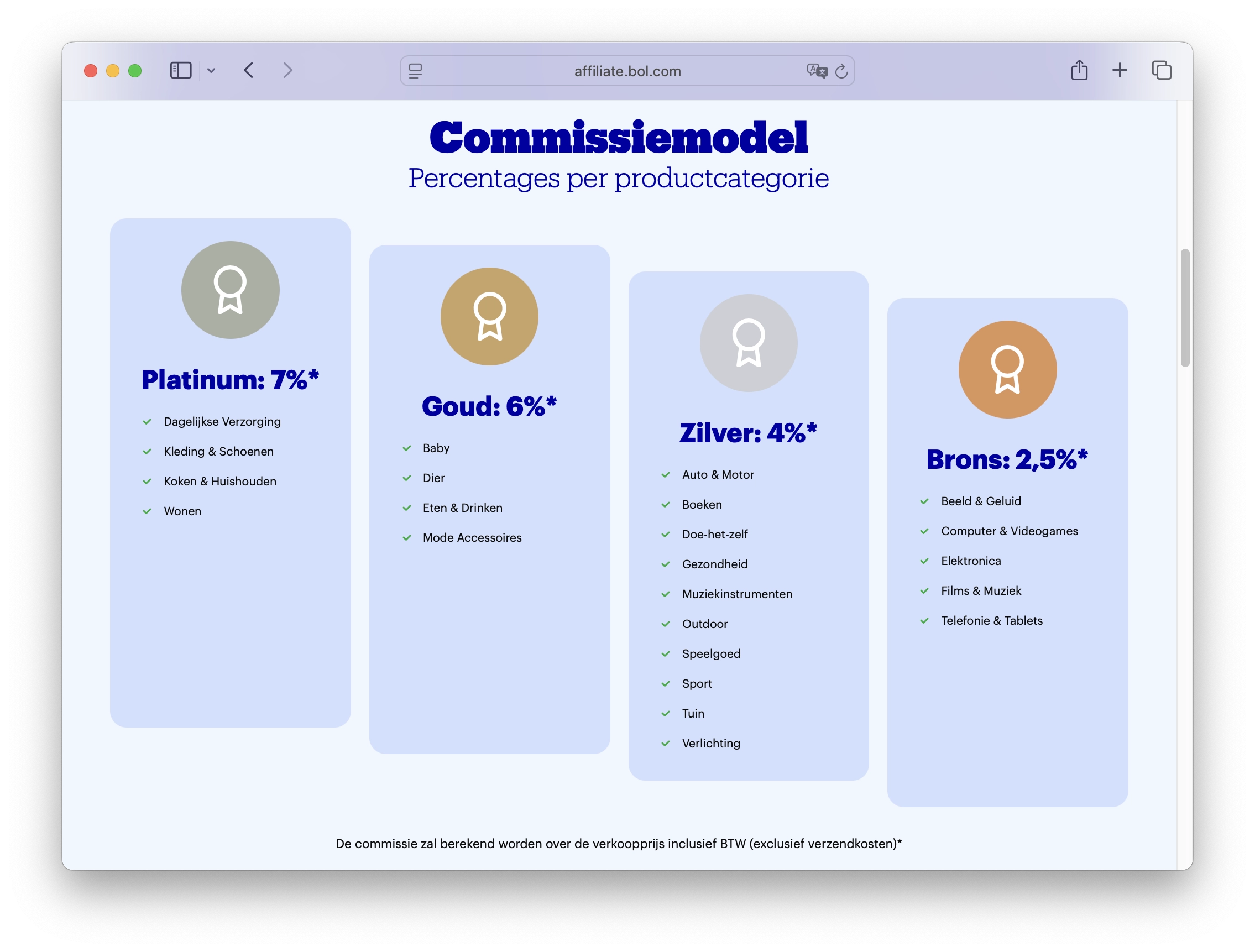
Finally, as you set up your account, take note of two things which we’ll need soon: your API credentials (Client ID and Client Secret) and your Website ID (site code). These can be found in your affiliate dashboard once you’re approved – we’ll explain exactly where in the next section. With an active Bol.com affiliate account in hand, you’re ready to integrate it with Content Egg on your WordPress site.
Setting Up Content Egg Pro for Bol.com
Now let’s connect your WordPress site with Bol.com’s affiliate program using the Content Egg Pro plugin. Assuming you have installed and activated Content Egg Pro (if not, do that first via your WP admin plugins page), follow these steps to configure the Bol.com module:
- Activate the Bol.com module in Content Egg: In your WordPress dashboard, go to Content Egg → Settings → Modules. Enable the “Bolcom” module from the list of affiliate modules. This tells Content Egg that you want to use the Bol API on your site.
- Obtain your API keys: Log in to your Bol.com affiliate account and navigate to your account settings (under an “Account” section). You’ll need to create API credentials for the Bol Marketing API. In the partner portal:
- Find the API access section (labeled “API toegang” in Dutch).
- Create a new API key (choose the Marketing API option). The system will generate a Client ID and Client Secret for you.
- Copy both the Client ID and Client Secret values.
- Enter API keys into Content Egg: Back in WordPress, go to Content Egg → Settings → Bol.com module. There will be fields to enter the Client ID and Client Secret. Paste them in (double-check for any extra spaces).
- Enter your Website Code: In the Bol affiliate dashboard, each approved site is given a Website code (usually a short alphanumeric code that identifies your site in their system). Locate this code in your affiliate account (under the “Websites” or “Sites” section) – it might be listed alongside your site URL in the dashboard. Copy the website code and paste it into the Content Egg Bol.com module settings as well.
- Configure update settings: Content Egg allows you to specify how frequently it should update product prices from the API. In the Bolcom module settings, you’ll see an option for “Update price interval” (in seconds). For example, you could set it to 86400 seconds (which is 24 hours) so that product prices refresh daily. You can adjust this based on how often prices change in your niche – some affiliates even update every few hours for price comparison sites. The key is that Content Egg will handle price updates automatically according to this schedule, so your site stays up-to-date. No more manually editing prices when they change on Bol! 🎉
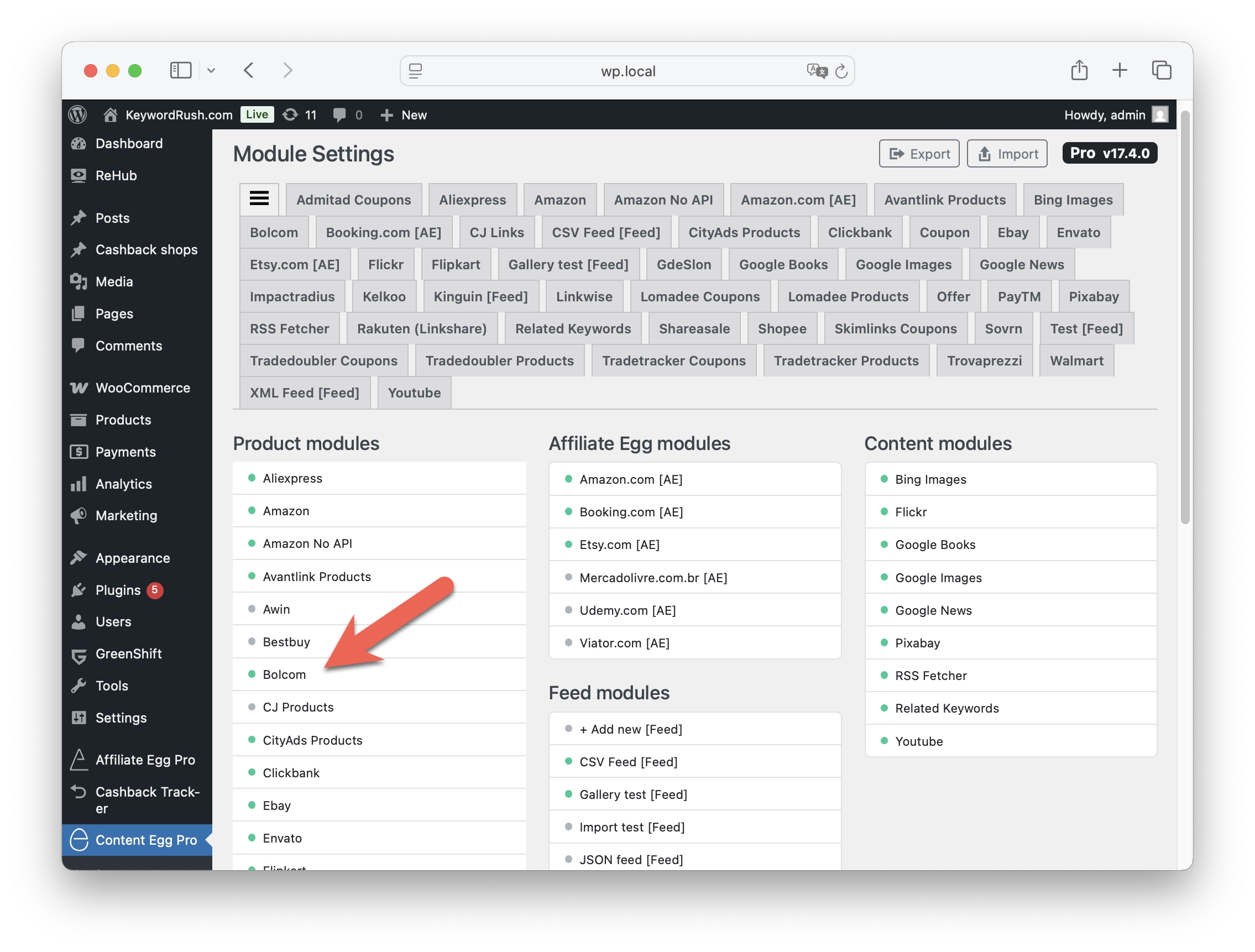
That’s it for the initial setup. With the Bol.com module activated and your API credentials in place, your WordPress site is now connected to Bol’s product database. In other words, you’ve given Content Egg the “keys” to fetch product info (names, images, prices, etc.) directly from Bol.com through the API. Next, we’ll learn how to actually fetch and display those products in your posts.
Adding Affiliate Products to Your Site
With Content Egg configured, you can effortlessly search for Bol.com products and embed them into your WordPress posts. There are multiple ways to find products using Content Egg’s interface – here are the supported methods:
- Keyword Search: Enter product names or keywords to search Bol.com’s catalog. For example, if your site is about coffee machines, you might enter “espresso machine” or specific brands like “De’Longhi Magnifica” to get relevant results.
- EAN/GTIN Search: If you have a specific product’s EAN (European Article Number), you can search by that code for ultra-precise results. This is handy if you want to ensure you get the exact model.
- Direct Product URL: Already have a Bol.com product in mind? Simply paste its Bol.com URL. Content Egg will retrieve that exact item for you. This saves time if you’re curating a list and have the links ready.
- Category URL (Bestsellers): This is a pro tip – you can copy any category or subcategory URL from Bol.com (for example, the page listing “Best verkochte Koffiemachines”) and paste it into Content Egg’s interface. The plugin will treat it as a list and pull in the top products from that category. Even better, if you use the category method, Content Egg can automatically refresh that list to keep it updated with the latest top sellers. It’s an easy way to create a “dynamic bestseller list” on your site.
When you open a post editor in WordPress (using the Block Editor/Gutenberg or even the classic editor), you’ll find the Content Egg interface for searching products. After you input a keyword or URL and hit search, Content Egg will return a list of matching products from Bol.com’s database, complete with their titles, prices, images, and other details.
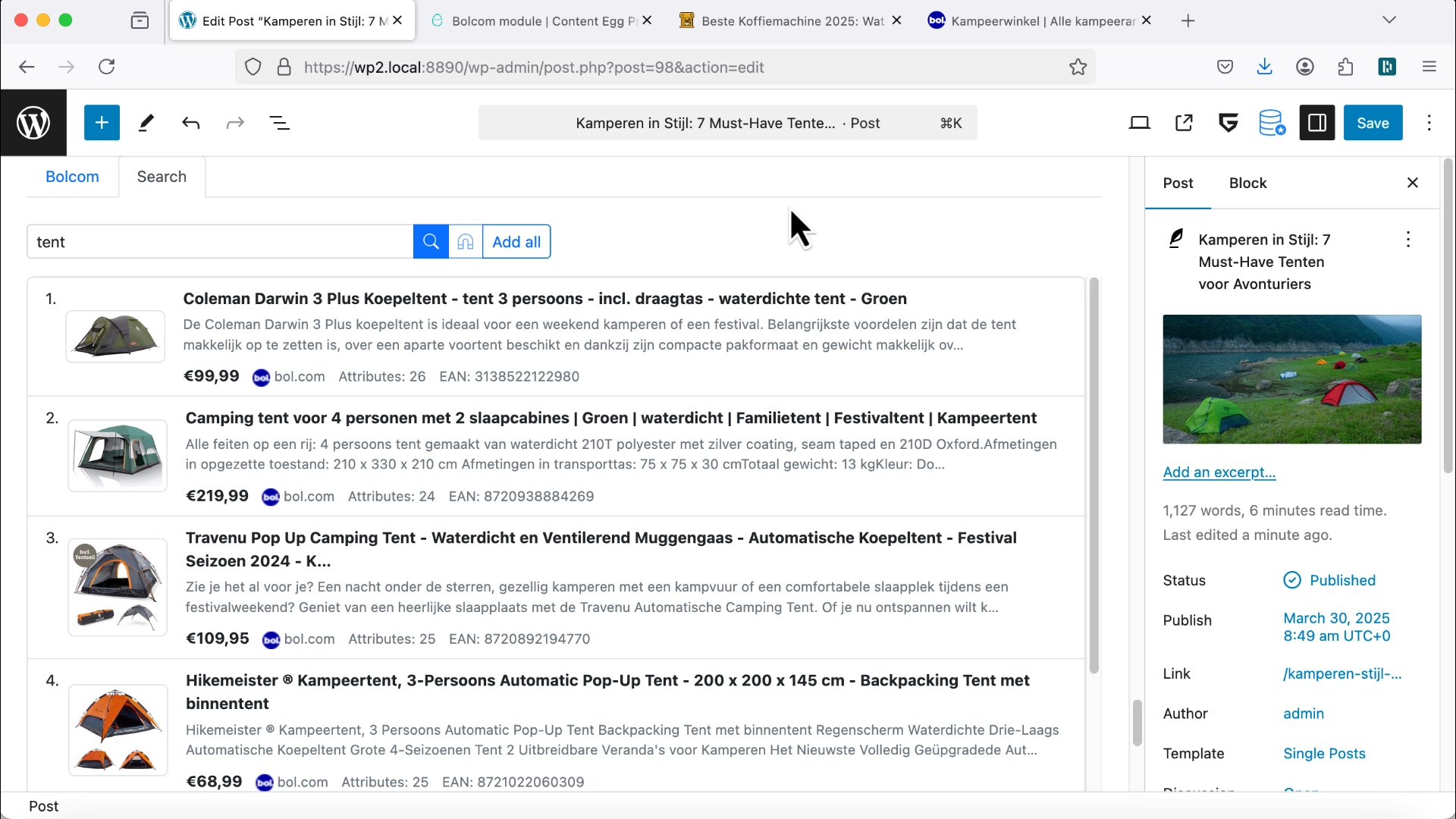
Go ahead and select the products you want to include in your article. For example, if you search for “tent”, you might choose five different models to feature in a “Top 5 Tenten” roundup. If you use a category URL such as “Tenten bestsellers”, Content Egg will automatically pull in the current top 5 or top 10 products from that category.
Flexible Auto-Updates: Content Egg will periodically refresh the product data (price, availability) according to the interval you set earlier. If a product goes out of stock or its price changes, your page will reflect that without you lifting a finger. (In the plugin settings, you can even choose what happens if a product becomes unavailable – e.g. hide it or mark it as out-of-stock, so your site never shows dead links, or add a keyword for auto-update to refresh product lists automatically.)
Using AI for Quick Content: At this stage, you might also notice Content Egg’s built-in AI assistant. The plugin has optional integration with OpenAI (and other AI APIs) which you can use to generate content snippets. For instance, you can select a product and ask the AI to generate bullet points or even write a short description or product review for that product. This feature is great for speeding up content creation if you’re not a writer – just be sure to fact-check what the AI produces. It can save you time by drafting rough points that you can then edit in your own words.
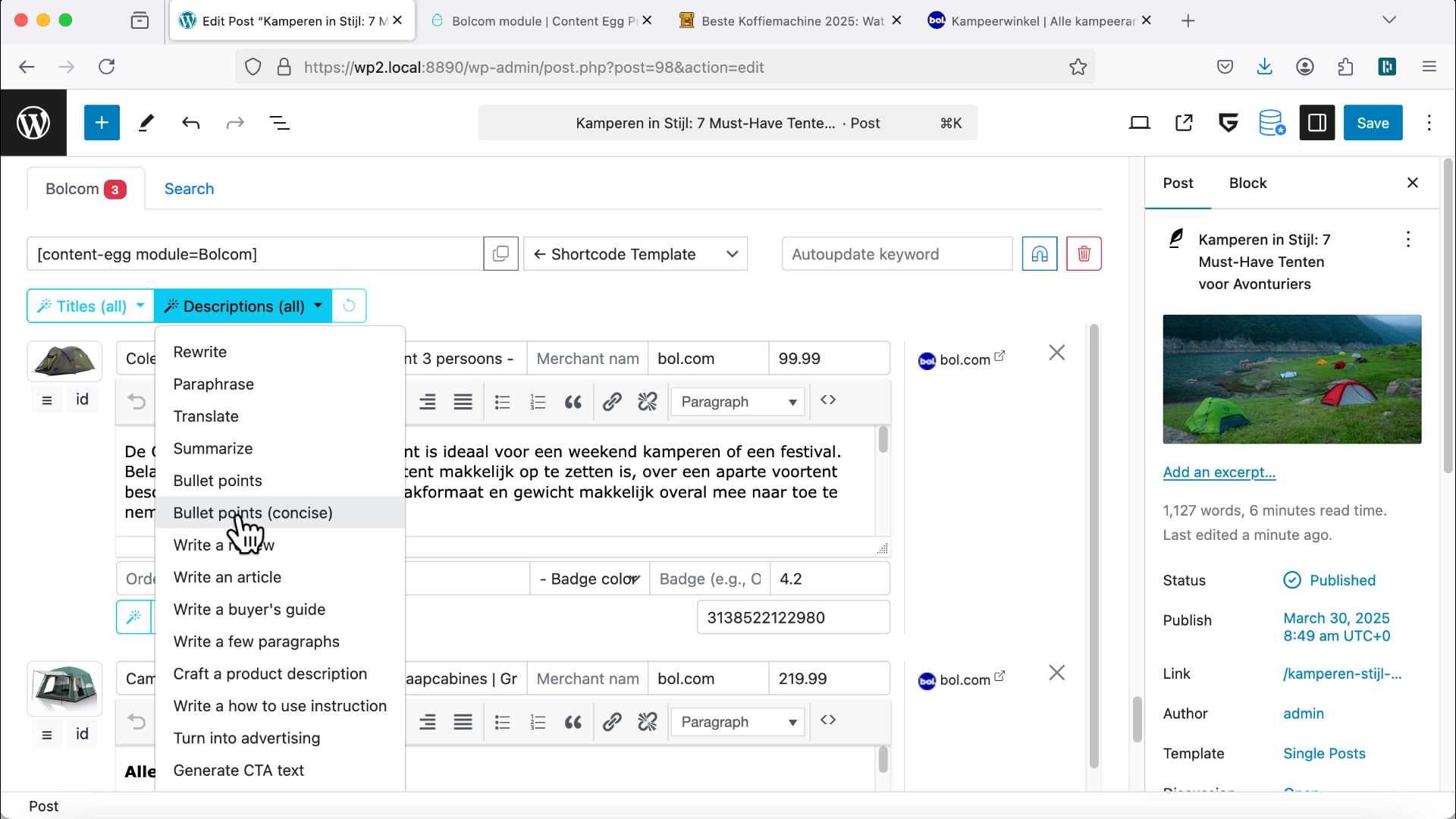
Once you’ve selected all the products (and perhaps generated some quick notes or summaries for them), you’re ready to display them beautifully on the front-end. Let’s see how to do that with Content Egg’s Gutenberg blocks and templates.
Displaying Products with Customizable Templates
After adding products via Content Egg, you need to insert a product block in your post content where those items should appear. Content Egg provides a special Gutenberg block called “Content Egg Products”. Simply add that block at the desired spot in your article. When you do, it will allow you to choose a template/layout for displaying the products you selected earlier.
Content Egg Pro comes with over 20 output templates – these are pre-designed layouts ranging from simple lists to intricate product cards and comparison tables. You can preview and pick the one that best fits your content style. For example:
- Product Card template: This presents each product as a card with an image, title, price, a brief description or rating, and a call-to-action button (your affiliate link). It’s great for detailed reviews or when you want a neat grid of product cards.
- List template: This template might number the products (1, 2, 3…) and show them in a vertical list with smaller images and key points. It’s perfect for “Top 10” style posts or any ranked roundup.
- Grid template: Displays products in a multi-column grid, useful for galleries or when you have many items to show with equal priority.
And many more – including special templates for price drops, coupons, etc., though for Bol.com we’ll focus on product display.
When you insert the Content Egg Products block, you can choose from several templates in the editor (via a dropdown or the sidebar). For example, if you select the “Product Card” template for the tent niche, each model will appear as an individual card with its image, name, optional bullet points, price or rating, and a “Bekijk nu” (“View now”) button linking directly to Bol.com. If you choose a “Top List” template instead, the products will be displayed in a clean numbered list, with the option to highlight one as “Onze keuze” (“Our pick”), similar to the style often seen on comparison websites.
Customization options: Content Egg’s Gutenberg integration allows you to customize the look without any coding. In the block settings, you can often toggle elements on/off (e.g. show or hide prices, ratings, buttons, product description), change accent colors or badge text (“Editor’s Choice”, “Best Value”, etc.), and even enable dark mode styling if your site uses a dark theme. The templates are all mobile-responsive out of the box, so whether visitors view your page on desktop or a smartphone, the product blocks will look clean and be easy to scroll.
Feel free to experiment with different templates and settings. A good practice is to preview your post on both desktop and mobile views to see which template is most engaging. The goal is to make it easy for readers to compare products and click your affiliate links, so choose a design that highlights what’s important (product benefits, prices, discount badges, etc.).
One advanced technique is to use Smart Groups in Content Egg. This feature lets you assign a unique group ID to each product (or subset of products) you added, and then you can insert separate blocks for each group. For example, you could show a summary list of all 5 coffee machines at the top of your article (Group “All”), and then deeper in the post, dedicate a section to each product with a detailed card (Groups “product1”, “product2”, etc., each in its own Content Egg block). This approach gives a professional touch: an overview section plus individual in-depth sections. It’s exactly how many review sites structure their content – and Content Egg makes it easy to do.
Regardless of the template or grouping, all your affiliate links are automatically embedded with your Bol.com partner IDs. If a reader clicks the “Buy”/“Bekijk nu” button or product link, they’ll be taken to Bol.com and if they purchase, you’ll get the commission. You don’t have to manually create any affiliate URLs – Content Egg handles that via the API and your saved credentials. (It’s always wise to test a couple of links on your live page just to be sure they redirect correctly to Bol with your tracking.)
Finally, note that all product blocks will keep updating dynamically. As mentioned, Content Egg will fetch fresh prices (and even availability or review ratings if provided by the API) at the interval you set. It also has features to track price history or alert users to price drops if you enable those, but those are more optional bells and whistles. The core benefit here is automation: your affiliate content stays accurate and up-to-date with minimal maintenance.
Expanding with Price Comparison (Multi-Program Affiliate Blocks)
One powerful aspect of Content Egg is its ability to handle price comparisons by aggregating data from multiple sources. In the context of a Bol.com affiliate site, this means you can optionally include other affiliate programs to show alternative buying options. Why would you do this? Providing comparisons can improve user trust and SEO (Google loves price comparison tables for shopping queries), and it can also capture commissions from sales that might not go through Bol.com.
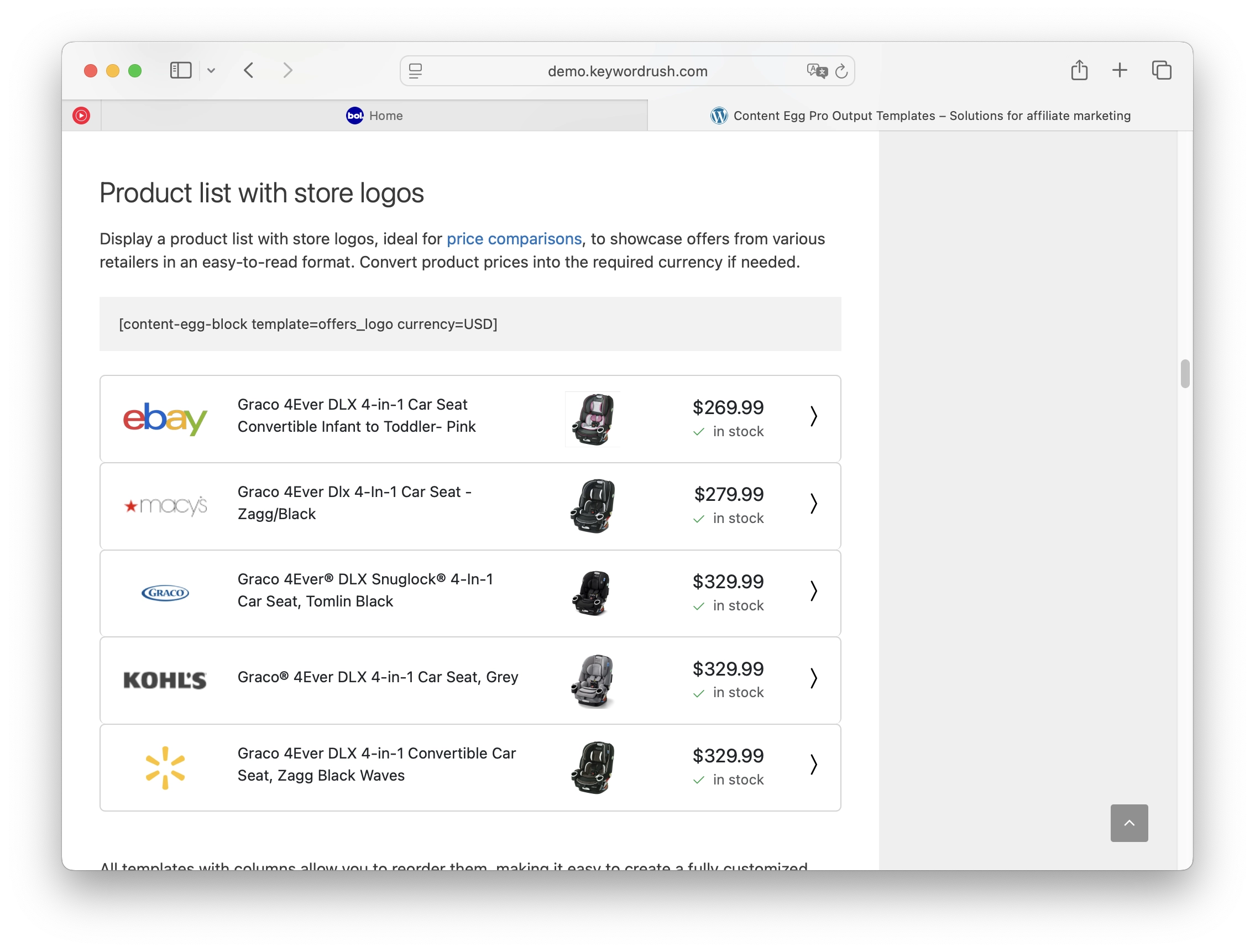
For example, let’s say one of the coffee machines you’re featuring is also sold on Coolblue or Amazon.nl. If you are an affiliate of those as well, Content Egg can pull those offers into a single block. The user then sees a mini comparison: Bol.com – €299, Coolblue – €289, Amazon – €305, etc., and a “View” button for each. This way, you’re helping the reader find the best price while you remain neutral and still earn a commission whichever they choose.
To do this, you would activate additional Content Egg modules (for instance, the Amazon module, or Awin/TradeTracker/Sovrn modules). Content Egg supports many Dutch networks like TradeTracker, Daisycon, and Awin, which cover other local shops. For our purposes, you might integrate Amazon or another big one alongside Bol. The plugin has a feature called “GTIN (EAN) matching” which can automatically match the same product across different platforms using its EAN code. So if Bol and Coolblue are both selling product X, Content Egg can recognize that and group them.
Implementing price comparison is a bit more advanced and beyond the “one day setup” scope, but keep it in mind as your site grows. Even without manual effort, you can use the “Price Comparison” template on a Content Egg block if you have multiple offers for a product – it will then display all offers in a neat table or list.
If you prefer to keep it simple and stick to Bol.com only (especially at the beginning), that’s perfectly fine too. Many affiliates start with just Bol links to avoid the extra setup. You can always introduce comparisons later. The key takeaway is that Content Egg Pro gives you the flexibility to expand: add more networks, create comprehensive comparison tables, set up price drop alerts for your visitors, and more. All these features can boost your site’s usefulness and conversion rates over time.
Before moving on, one more new feature deserves mention: Content Egg’s Import Tools. In the latest version, Content Egg Pro introduced a suite of import and autoblogging tools that can speed up site creation even further. Let’s briefly look at those, because they pair excellently with our next topic (the AI content generator).
Bulk Importing Products and Posts (Optional)
(If you’re in a hurry to build the site, you can skip this section for now. But it’s good to know these features exist in Content Egg Pro to streamline your workflow.)
Content Egg’s Import Tools allow you to automatically create content in bulk using product data. Instead of adding products one-by-one to individual posts, you could, for example, import an entire CSV product feed or do a bulk search import and generate multiple posts at once. This is somewhat similar in spirit to the Too Much Niche approach (AI-generated site), but here it’s more data-driven.
Some things you can do with Import Tools:
- Bulk Import by Keyword: Provide a list of keywords, and Content Egg can fetch products for each keyword and create a draft post for each (using a chosen template). For instance, input 10 different product types as 10 keywords, hit Bulk Import, and you get 10 posts each filled with AI-generated content and relevant product blocks.
- Feed Import: If Bol.com or another network provides a data feed (XML/CSV) of products, you can import that feed and have every product become a WooCommerce product or a WP post. Each item in the feed becomes a separate entry on your site, complete with affiliate links.
- Auto Import (Autoblogging): You can schedule Content Egg to periodically run searches and create posts automatically. This is more of a power-user feature, but it’s there if you need hands-off content updates.
These import features highlight that Content Egg Pro isn’t just a manual tool – it’s capable of full automation. In fact, the plugin authors note that you can use it to build an entire affiliate store (with WooCommerce integration) or an autoblog with minimal manual input. For our Bol.com site, you might not need heavy use of these at first, but as you expand, they can help (for example, mass-importing a list of 50 bestselling toys into individual review posts).
Since our goal is building a site in one day, what really turbocharges the process is leveraging AI to generate content. We’ve added products to pages, but what about the text of the articles themselves? That’s where the Too Much Niche plugin comes in.
Rapid Content Creation with the “Too Much Niche” AI Plugin
Imagine if you could snap your fingers and have 20+ fully-written blog posts – product roundups, individual reviews, how-to guides – all formatted and filled with affiliate product links. That’s essentially what Too Much Niche (TMN) does, using AI. It’s an add-on plugin by the makers of Content Egg, and it integrates tightly with Content Egg to combine AI-written text + real product data from affiliate programs.
Every Content Egg Pro purchase comes with a free demo license of Too Much Niche, so you can try it out on at least one site. Let’s walk through how you might use TMN to build out your Bol.com affiliate site in a day:
- Install and activate Too Much Niche on your WordPress site (the plugin file can be downloaded from KeywordRush once you have Content Egg Pro, and you’ll get a license key to activate it). Once activated, you’ll find a TMN section in your WP dashboard.
- Define your niche and settings: In TMN, start a new project. You’ll be asked for some inputs:
- Niche/topic: e.g. “espresso machines” or broader “coffee makers” if that’s your site’s theme.
- Language: choose Dutch (Nederlands) if you want the content in Dutch for a Bol-focused site. TMN supports multiple languages – since our target market is the Netherlands, you’d likely generate Dutch articles. (It can also do English or others if needed.)
- Main affiliate module: select Bolcom (the plugin knows to use Content Egg’s Bol module for product fetching). TMN can work with other modules too (Amazon, Booking.com, etc.), but in our case we’ll stick to Bol.
- Site structure & article types: choose what kinds of articles you want and how many of each. TMN can create a mix of product roundups, single product reviews, comparisons (Vs.), informational guides, and how-to articles. For example, you might specify: 3 roundups, 5 individual product reviews, 2 comparison posts, 3 how-tos, etc. (TMN will handle a lot of this automatically if you’re not sure – it has a default mix that covers all bases.)
- Generate the site content: After configuring, you hit the “Generate” button and let TMN do its magic. Behind the scenes, it will:
- Perform AI-driven keyword research to decide on article titles/topics relevant to your niche.
- For each article, use Content Egg to find relevant products (for example, if it’s writing “5 Best Espresso Machines for Home Use”, it will query the Bol.com module for top espresso machines and select a handful to include).
- Use OpenAI (ChatGPT-5, etc.) to write a full article in a structured, SEO-friendly format, incorporating the products it found. The content is quite comprehensive – each article typically ranges from 1100 to 2500 words and is broken into logical sections with headings. It will include introductions, pros/cons lists, comparison tables, and conclusions, all in a coherent narrative.
- Format everything using Gutenberg blocks (and the Greenshift framework) to ensure it’s nicely presented. This means when you view the post, it doesn’t look like a raw AI dump; it looks like a polished blog article with styled product boxes, bullet points, and so on.
- Insert your affiliate product blocks (courtesy of Content Egg integration) at appropriate places in the text. Each product mentioned will have an affiliate link/button, images, and any key info like price or rating. Essentially, it’s doing what we did manually earlier, but in a fully automated way inside the generated content.
In about 20–30 minutes, TMN can churn out a batch of articles (the more you requested, the longer it takes, but it’s usually quite fast). Once done, you’ll find all the new posts in your WordPress Posts section. From our experience, these articles are detailed, professional-looking, and about 90% ready to go live. Of course, you should skim through them for quality control – maybe tweak phrasing to match your voice, add any personal insights, or double-check any factual details the AI might have assumed. But the heavy lifting of research and writing is done for you.
Each of these would include affiliate product snippets in context. For instance, the guide on maintenance might mention a specific descaler product with an affiliate link.
As you can see, TMN + Content Egg essentially can build a complete niche affiliate site on autopilot. In one day (or even just an afternoon) you could go from zero to a fully-functional site with content-rich pages – something that normally might take weeks if writing manually. It’s an excellent way to bootstrap your site with content.
However, remember that affiliate success isn’t only about churning out posts. Quality and authenticity matter in the long run. So even if you generate content with AI, try to: – Review and refine each article (add a personal intro, ensure facts are correct, maybe inject some personal experience or commentary). – Add custom images or screenshots where appropriate (for example, you might include a screenshot of the Bol.com interface if you’re explaining how to buy, or your own photo of a product if you have it – original images can boost credibility).
All in all, Too Much Niche is a game-changer for building affiliate sites quickly. It takes care of the heavy content creation, allowing you to focus on strategy: selecting a niche, picking good products, and then doing promotion and SEO.
Side note: If for some reason you choose not to use TMN or you want to write content yourself, you can still apply the principles from TMN’s approach. Try to cover a mix of content types on your site: money pages (like product roundups and reviews that directly generate commissions) and informational pages (how-tos, tips, etc., which bring in traffic and build authority). Even your informational posts can include a few affiliate links subtly. Content Egg can be used in all these article types to insert products contextually (for example, a blog about “10 Coffee Brewing Tips” could feature a couple of coffee grinders or specialty beans from Bol.com).
We’ve now assembled the major pieces of our affiliate site: the affiliate partnership, the product plugin (Content Egg) integrated and populating our site with products, and loads of content either written or AI-generated to attract readers. Before you hit “Publish” on everything, let’s go over some final tips and common questions to ensure you get the most out of your Bol.com affiliate site.
Tips for Success with Your Bol.com Affiliate Site
Building the site is just the first step. To truly make it successful (and profitable), keep these best practices in mind:
- Focus on High-Converting Products & Categories: Not all products are equal. Some niches on Bol.com have higher commission rates and conversion rates. For instance, electronics might have lower margins (thus lower commission %), whereas categories like toys, home & kitchen, or beauty might go up toward that 7% commission. Consider targeting product areas where people often research online and rely on reviews (great for content) and that offer a decent commission. Also, promote products that have good availability and aren’t likely to go out of stock quickly.
- Write for Humans, Optimize for SEO: Even if using AI, ensure your content reads naturally and provides genuine value. Add personal anecdotes or an expert tone where possible. At the same time, do basic on-page SEO: include your target keywords in the title, headings, and naturally throughout the text. Use tools like Yoast or RankMath in WordPress to help fine-tune. Bol.com related searches tend to be in Dutch, so use Dutch keywords if you’re writing in Dutch. For example, people might search “beste koffiemachine 2025” – having an article title close to that (like “Beste Koffiemachine 2025 – Top 5 Getest”) can help you rank.
- Leverage Internal Links: As your site grows, link your articles to each other logically. If someone is reading your “Top 10 Coffee Machines” post and one of those machines has a full review on another page, hyperlink it. Internal links keep readers on your site longer and signal to Google which pages are related. A strong internal link structure also helps new pages get indexed. (In the Kindcadeautips.nl case study, the owner emphasizes that a solid internal linking strategy from day one was crucial for SEO.)
- Keep an Eye on Your Analytics: After launching, use Google Analytics or any tracking to see which pages get traffic and which products get clicks. This can guide your future content. If certain product review pages are doing well, consider writing more on similar products. If some aren’t performing, maybe they need better on-page SEO or updating.
- Update and Refine Content: The web isn’t static. Set aside time each month to update your posts – perhaps new models have come out (so your “Best of 2026” list might need a refresh mid-year), or maybe prices shifted significantly. Content Egg will auto-update prices, which is great, but you might also want to update textual content to reflect any changes (e.g., “Product X was the cheapest, but now another brand has dropped in price – our rankings have been updated accordingly,” etc.). Fresh content tends to rank better. With Too Much Niche, you can even completely regenerate existing posts, saving time while keeping your site’s content fresh and SEO-friendly.
- Promote Your Site: While SEO can bring organic traffic, it doesn’t hurt to share your new site on social media, in relevant forums/groups, or even run small ads if appropriate. For example, if you have a coffee-focused site, you could participate in coffee enthusiast forums (without spamming links, but maybe having your site in your profile or mentioning your detailed guide in a relevant discussion). Building an email list or a Facebook page around your niche can also drive recurring traffic.
- Ensure Compliance and Transparency: Always disclose that your site contains affiliate links – this is both for legal/ethical reasons and to maintain trust with your audience. In the Netherlands, typically a brief notice like “Deze pagina bevat affiliate links. Als jij via deze links een aankoop doet, ontvangen wij mogelijk een commissie, zonder extra kosten voor jou.” at the top or bottom of the page suffices. Also, don’t use the Bol.com logo or branding in an unauthorized way; stick to their guidelines (they usually provide some banners or logos if needed in the affiliate portal). To make this easier, Content Egg includes built-in options for affiliate link disclaimers. You can enable a disclaimer in the plugin’s settings and choose whether it appears once per post or alongside every product block separately. This ensures you remain compliant without having to add the notice manually each time.
- Consider Site Design/User Experience: A clean, fast website will keep visitors around. Use a responsive, lightweight theme. Since Content Egg outputs are already optimized for responsiveness, mostly you need to ensure your overall site (menus, sidebars, etc.) is mobile-friendly. Also, test that your affiliate link buttons are clearly visible (e.g., not hidden behind a cookie consent popup or something on mobile). The easier it is for a user to click through to Bol.com, the higher your conversion.
- Expand in Moderation: It’s exciting to have a full site in one day, but don’t stop there. Continuously add new content when you can – perhaps using TMN’s “Expert mode” to generate articles on specific keywords you choose, or writing some posts manually for trending products. You can also expand to related niches (maybe add a section on coffee grinders if you started with coffee machines). Bol.com has 15+ million products, so there’s no shortage of items you could promote. Just keep your site organized and topic-focused, rather than dumping every category in – niche sites tend to perform better when they maintain topical authority on a subject.
- Monitor Earnings and Optimize: Once you start getting some traffic and clicks, check your Bol.com affiliate dashboard for sales. Identify which pages or products are driving the most revenue. You might find that, say, espresso machines under €300 convert far better than luxury €1500 ones (perhaps because cheaper ones sell more volume). Such insights can guide you to adjust your content strategy – maybe focusing on “budget-friendly” options if those convert, or conversely highlighting a high-end item that, when it sells, gives a big commission. It’s an ongoing learning process.
Finally, let’s address a few Frequently Asked Questions that new Bol.com affiliates often have:
FAQ
Q: Do I need an API key to use Content Egg with Bol.com?
A: Yes – as covered in setup, you must have a Bol.com affiliate account to get API access. Content Egg’s Bol.com module works via the official Bol Marketing API, which requires the Client ID/Secret keys. Without the API, you cannot fetch product data. (The alternative would be manual link creation, which is tedious – so it’s worth getting API access.) The good news is the API is free for affiliates and very straightforward to use once set up. Even better – you can already generate informational articles and how-to guides with Too Much Niche (TMN) before you have API access. This allows you to build out your site and apply for the affiliate program with content in place, and then later, once approved, you can add affiliate products into those articles.
Q: How can I track which pages on my site generate sales?
A: In the Bol.com module settings of Content Egg, you can enable the “Sub ID” option and use placeholders such as {{post_id}}, {{author_id}}, {{author_login}}, or {{item_unique_id}}. These identifiers are automatically added to your affiliate links, allowing you to see in your Bol.com affiliate stats exactly which post or product generated the sale.
Another powerful option is to enable Content Egg → Settings → Affiliate Link Tracking. This feature automatically sends affiliate link clicks to Google Analytics 4 (GA4) as custom events. With GA4 installed on your site, you can monitor which links and pages drive the most clicks and conversions, giving you a clearer picture of your site’s performance.
Q: My site is not in Dutch. Can I still promote Bol.com products?
A: Technically yes, but it’s not as effective. Bol.com primarily caters to Dutch and Belgian customers. If your site content is in English (or any other language) and targets a global audience, those visitors might prefer Amazon or other local retailers. You could still send them to Bol.com, but they may not convert if they’re not comfortable with Dutch. For best results, create content in Dutch or aimed at Dutch-speaking consumers. If you want to do English-language affiliate marketing, you might consider Amazon’s EU programs or others. (That said, if you run a comparison site, you can include Bol among other options for Dutch users – just be mindful of your audience.)
Q: What WordPress theme should I use for an affiliate site?
A: There’s no one “must use” theme – Content Egg works with any modern theme. You might choose a clean blog theme or a lightweight page-builder compatible theme like Astra or GeneratePress. The key is that it should be mobile-friendly and support the Gutenberg editor well (since Content Egg and TMN output content in block format. But don’t overthink this; even the default WP theme can work as long as the content is king.
However, if you’re looking for specific, practical advice, try the Blocksy theme. It includes starter sites that can be imported in just a few clicks, giving you a professional-looking affiliate site right away. In fact, we use Blocksy ourselves for our demo sites, as it combines speed, flexibility, and a polished design out of the box.
Q: What’s the difference between Content Egg and Affiliate Egg?
A: Both are plugins by KeywordRush. Content Egg (which we used) works with official APIs and feeds of affiliate networks (like Bol, Amazon, etc.). Affiliate Egg is more focused on direct web scraping of specific retailer sites that might not have an API or are not on an affiliate network. In practice, if you find a store that isn’t supported in Content Egg, you might use Affiliate Egg to pull products from it. In the Kindcadeautips.nl case, for example, the site owner used Affiliate Egg Pro to load products from Bol.com and also from other Dutch toy stores (like Top1Toys) for price comparisons. Content Egg and Affiliate Egg can integrate – Content Egg even has an “Affiliate Egg Integration” module. But for starting out with Bol.com, Content Egg alone is sufficient since Bol is natively supported. You can always add Affiliate Egg later if you want to include other shops that require scraping.
Q6: How long does it really take to see results (traffic and sales)?
A: This depends on many factors – niche competitiveness, how much content you have, and how well you optimize and promote your site. Some Dutch affiliates have reported getting organic visitors within 2-3 months of regular content posting (especially if they picked a niche with underserved keywords). Bol.com being local means you’re not competing with the entire world, which helps. Sales-wise, expect a small trickle at first. Maybe a few euros in the first month or two as clicks turn into purchases. The key is to not get discouraged – as your content library and site authority grow, both traffic and commissions can snowball. Many affiliate sites start slow but then suddenly take off once Google deems them trustworthy. Keep an eye on what’s working (which pages rank or which products sell) and double-down on those. Remember, affiliate marketing is a marathon, not a sprint – even if building the site can now be a “sprint” with the tools we used!
Conclusion
In this guide, we showed that building a professional-looking, content-rich affiliate site for Bol.com doesn’t have to take weeks or months. With the combination of WordPress, the Content Egg Pro plugin, and the Too Much Niche AI generator, you can literally go from zero to a fully-populated niche site in a single day. We covered how to join the Bol.com affiliate program, integrate the API with your site, effortlessly add and update product listings, and even fill the site with AI-generated articles that read as if a human wrote them.
By focusing on a specific niche and leveraging these tools, you’ve essentially unlocked a “fast track” in affiliate marketing – tapping into Bol.com’s vast product range and trusted brand to monetize your content quickly. Of course, success will depend on how you grow and refine the site after this initial setup. Keep creating value for your readers – whether through insightful reviews or handy tips – and the commissions will follow.
Are you ready to launch your Bol.com affiliate site? All it takes is an idea and a day’s work to set the foundation. Once your site is live, be sure to share it, gather feedback, and continually improve it. Affiliate marketing is one of those fields where consistent effort can lead to passive income over time, and you now have a head start with a site that looks like it’s been built by a whole team of designers and writers.
Feel free to ask questions or share your experience – the affiliate community (and the team behind Content Egg) are often happy to help newcomers. Good luck, or as the Dutch say, Succes! 🤝💰
Useful Links:
- Bol.com Affiliate Program – Sign Up Page (in Dutch) – Join the program here if you haven’t already.
- Content Egg Pro Plugin – Official page with features and pricing for Content Egg.
- Too Much Niche Plugin – Learn more about the AI autoblogging plugin used to generate site content.
- Content Egg Documentation – In-depth docs on modules and advanced features like import tools.

With 20 years in affiliate marketing, Serge creates practical WordPress tools such as Content Egg and External Importer that help publishers manage and grow their affiliate sites.