If you’ve just set up an Amazon affiliate plugin, pasted your PA‑API keys, hit “Search”… and got a scary TooManyRequests (HTTP 429) error — breathe. 🙂 It’s common, it’s fixable, and this guide walks you through every cause and every fix, step by step.
Note: If you’re using Content Egg, it supports both the official Amazon PA-API integration and a No-API module. That means you can start adding products and building comparison boxes even if your API access isn’t active yet. Once your PA-API access is restored, simply switch to the API module to enable automatic price and stock updates, batching, and caching to stay within rate limits—without re-creating your existing posts.
Quick definitions
- PA‑API: Amazon’s official Product Advertising API. It’s the only supported way to fetch product data (titles, prices, images, etc.) for affiliate sites.
- 429 / TooManyRequests: Amazon’s way of saying “slow down or you don’t currently have access.” It appears when your account is throttled (rate‑limited) or when access is temporarily unavailable.
What PA‑API is and how you get access
To start using PA‑API, you first need to be an approved Amazon Associate and meet Amazon’s basic activity requirements:
- Create/approve your Amazon Associates account.
- Refer 3 qualified sales within 180 days of opening your account.
- After the 3 sales and approval, request PA‑API credentials (Access Key & Secret Key) from Associates Central.
Why you see “TooManyRequests” (every real‑world cause)
New keys: activation delay
You received fresh Access Key/Secret Key, but calls still return 429. When keys are newly created, activation across Amazon systems can take a little time. In practice, it may take 24–48 hours (sometimes up to ~72 hours). If everything else looks right, give it a short window before changing anything else.
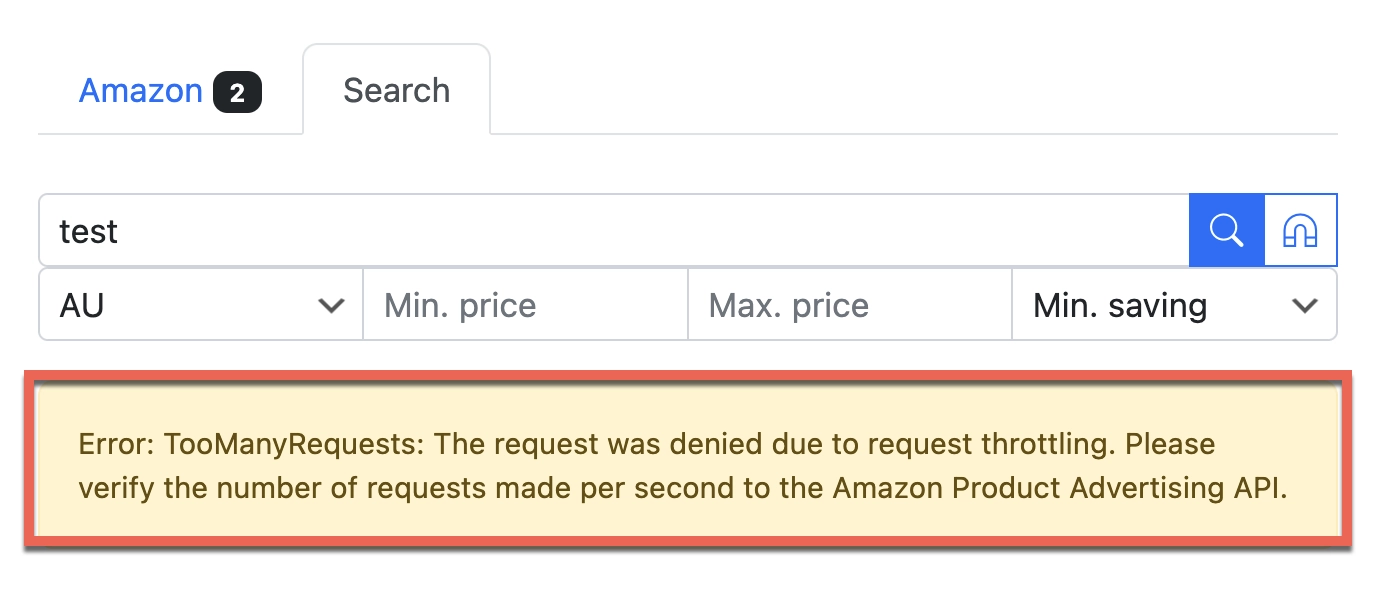
Fix: Wait out the activation window, then try again. If it still fails after ~72 hours, jump to the Scratchpad test below to collect proof and contact Associates Support.
No recent sales: access expired
Update (November 15, 2025): Amazon has quietly introduced a new requirement — you now need at least 10 qualifying orders within the past 30 days to keep your Product Advertising API access active. If you fall below that threshold, you’ll see the dreaded “AssociateNotEligible” error.
For a detailed explanation and how to resolve it, check out the full guide here:
👉 Amazon PA API “AssociateNotEligible” Error
After your first approval, Amazon gives an initial usage window. If your site has no qualified referred sales for 30 consecutive days, PA‑API access is paused. Once you refer a new sale and it ships, access returns automatically within ~48 hours.
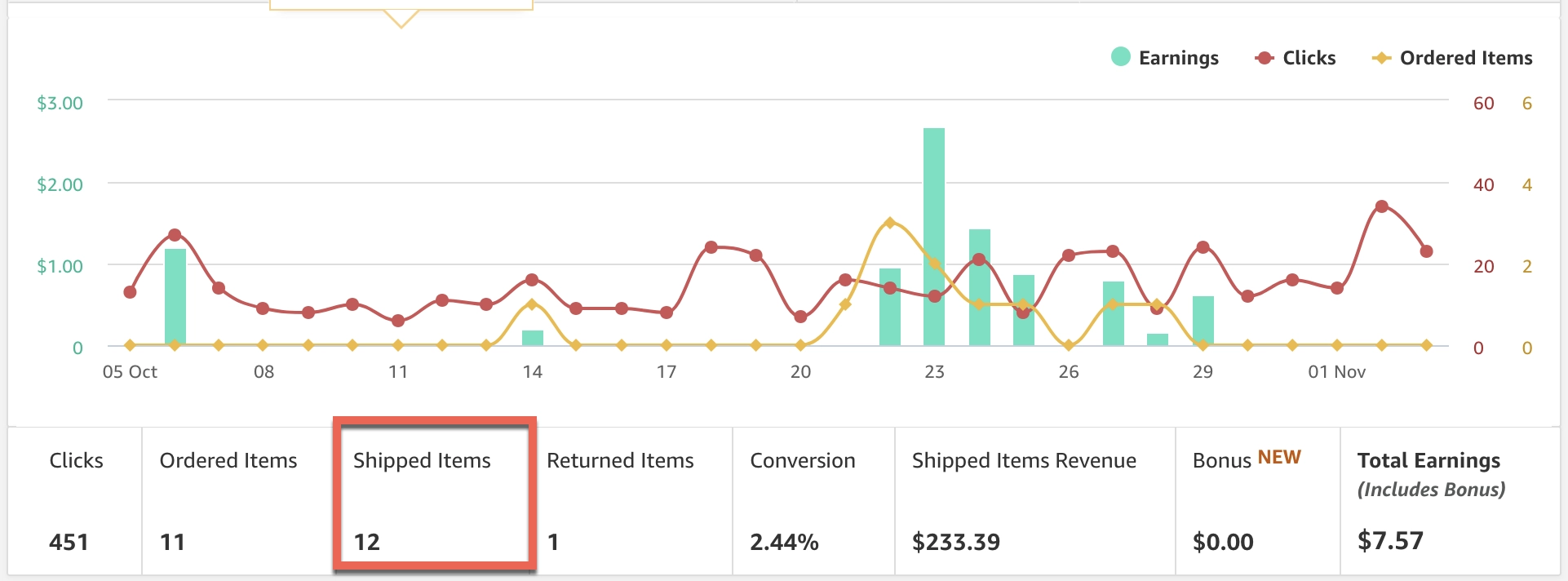
Fix:
- Drive at least
one10 new sales (any simple link works). - When the order ships, wait up to ~48 hours for access to restore.
- While waiting, keep building content (see Work without API below).
Practical note: For rate‑limit increases (higher TPS/TPD), Amazon counts shipped item revenue that’s attributed to PA‑API links. For basic access restoration after a 30‑day pause, any qualified referred sale usually does the trick. Always ensure your links carry your correct tracking ID.
You’re actually hitting the rate limit
If your API access is active and you’ve made recent sales, the TooManyRequests message often means your site is sending too many product data requests too quickly.
Amazon’s base limits:
- About 1 request per second
- Up to 8,640 requests per day (for new accounts)
As you make more sales, Amazon will automatically raise your limit — it’s based on how much shipped revenue your links generate in the past 30 days.
How this works in your plugin:
Each time the plugin searches for products or updates prices, it sends API requests. For example:
- A search for items (up to 10 results) counts as 1 request.
- Updating prices for products on your site also uses requests.
If you have many Amazon product posts, these background updates can quickly use up your daily allowance.
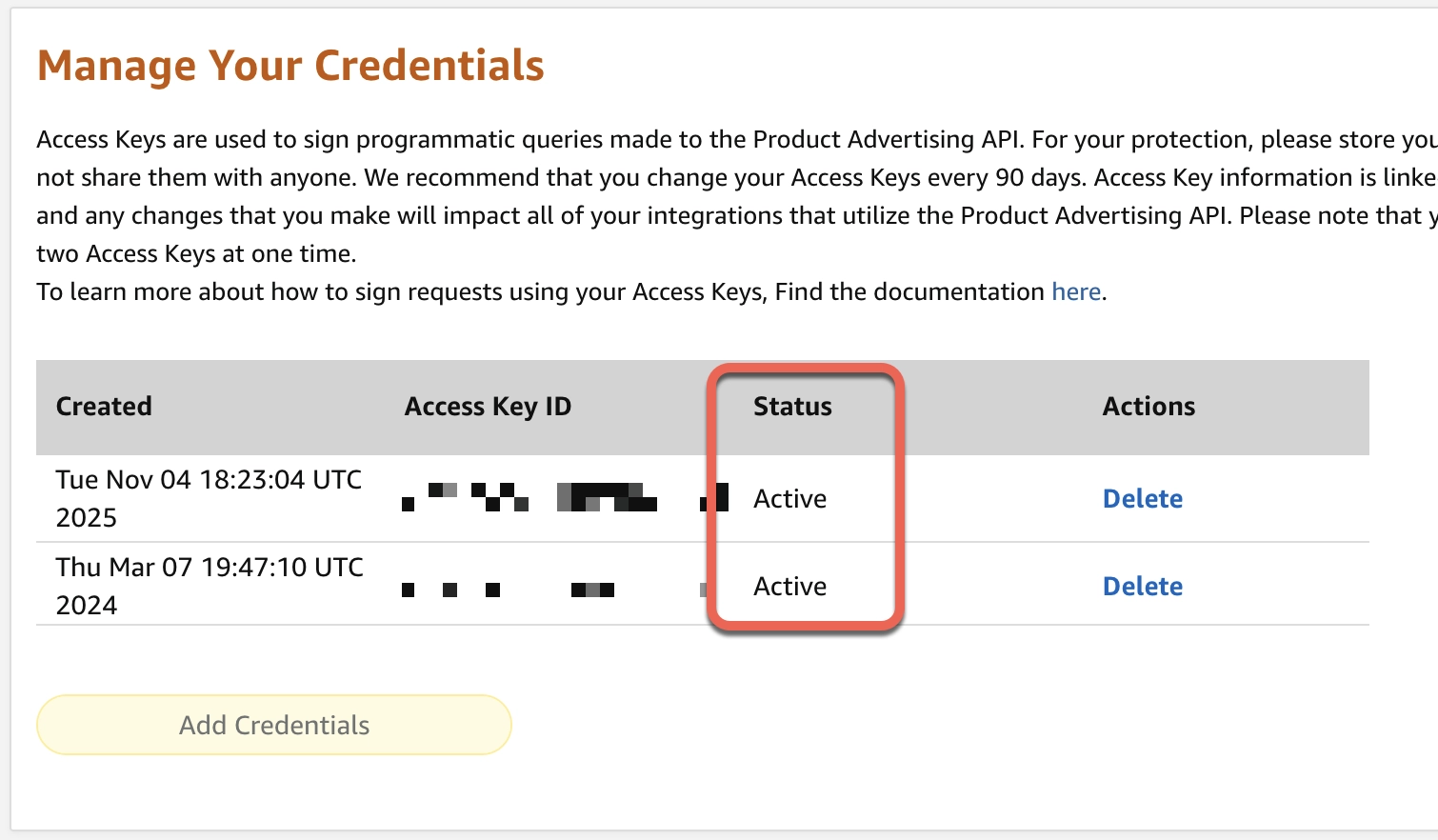
What to do:
- Don’t worry — this is easy to manage. Just make sure your plugin’s caching is turned on so product data isn’t refreshed too often.
- Avoid running bulk updates or searches all at once; spread them out over the day.
- If you see this error often, reduce how often prices update (for example, every 24 hours instead of every few hours).
Locale mix-ups
Amazon runs separate Product Advertising APIs for each country site (US, UK, DE, etc.), and your access depends on where your actual affiliate sales happen. If your sales are on Amazon.com but your plugin connects to Amazon.de, the DE API may block or throttle your requests.
Fix:
- In your plugin settings, make sure the Amazon locale matches where your traffic and sales come from.
- Start with the one region where you already make sales, and add others later once you have sales there too.
Note: If you’re using Amazon OneLink, sales made through those links will count toward the locale where the final purchase happens, helping you keep API access active in that region.
A simple troubleshooting playbook
If you’re still seeing the TooManyRequests (429) error, follow these steps in order. You’ll either fix the issue yourself or have everything ready for Amazon Support.
Step 1: Check the basics
Before digging deeper, make sure everything in your setup is correct:
- Your Associate tag matches the account that created the PA‑API keys.
- You’re using the primary Amazon account owner for PA‑API (not a secondary login).
- Your Access Key and Secret Key are entered correctly (no extra spaces) and still active.
- The plugin is connected to the right Amazon locale (e.g., amazon.com for the US, amazon.de for Germany).
Step 2: Test directly in Amazon’s Scratchpad
Amazon provides an official tool called the PA‑API Scratchpad — use it to test your keys outside the plugin:
- Go to Amazon’s PA‑API Scratchpad.
- Choose a simple method like SearchItems.
- Enter your Access Key, Secret Key, Partner Tag, and select the correct Host/locale.
- Click Run request.
If you get a 429 TooManyRequests error here too, take a screenshot and copy the Request ID and timestamp. This confirms the issue is on Amazon’s side, not in your plugin.
Step 3: Reduce request pressure
If the Scratchpad works fine, you might just be sending too many requests:
- Temporarily pause automatic updates in your plugin.
- Enable 24‑hour caching.
- Spread out scheduled updates so they don’t all run at once.
Step 4: Contact Amazon Support (only if needed)
If you still get 429 errors in the Scratchpad, contact Amazon Associates Support with these details:
- Subject: “PA‑API 5.0: 429 TooManyRequests despite basic throttling — please verify account access & rate limits.”
- Include: your store ID, primary account email, locale, method (SearchItems/GetItems), request timestamp & ID, and mention your recent sales.
- Attach: the Scratchpad screenshot showing the 429 error.
This saves you time — it shows the issue is from Amazon’s end, not your plugin, and avoids the usual “we can’t support third‑party tools” reply.
Best-practice setup
Here are a few simple ways to keep your plugin within Amazon’s API limits. Not every plugin will offer all these settings, so just use what’s available:
- Cache: Keep product data cached for about 24 hours to avoid repeated API calls.
- Batch updates: If supported, update up to 10 ASINs per request instead of one by one.
- Throttle: Limit to 1 request per second and let the plugin pause when a 429 appears.
- Schedule updates: Spread refreshes across the day instead of running everything at once.
- Selective updates: Focus on posts with traffic or sales and skip older ones.
- Search smart: Use ASINs or precise keywords to avoid large, wasteful searches.
- Locales: Only enable Amazon regions where you have real sales.
- Logs: If your plugin tracks API calls, check for recurring 429 errors to find what needs adjusting.
Work without API (so you can get API)
If your Amazon PA‑API access is temporarily paused, you can still build your site and earn commissions using regular Amazon Associates links. While you’re waiting for new sales to restore your API access, you don’t have to stop adding products.
Plugins like Content Egg Pro include a No‑API module, which lets you create product boxes, price comparisons, and affiliate links without using PA‑API. This is a great way to keep your site active and generate the sales you need to regain full API access.
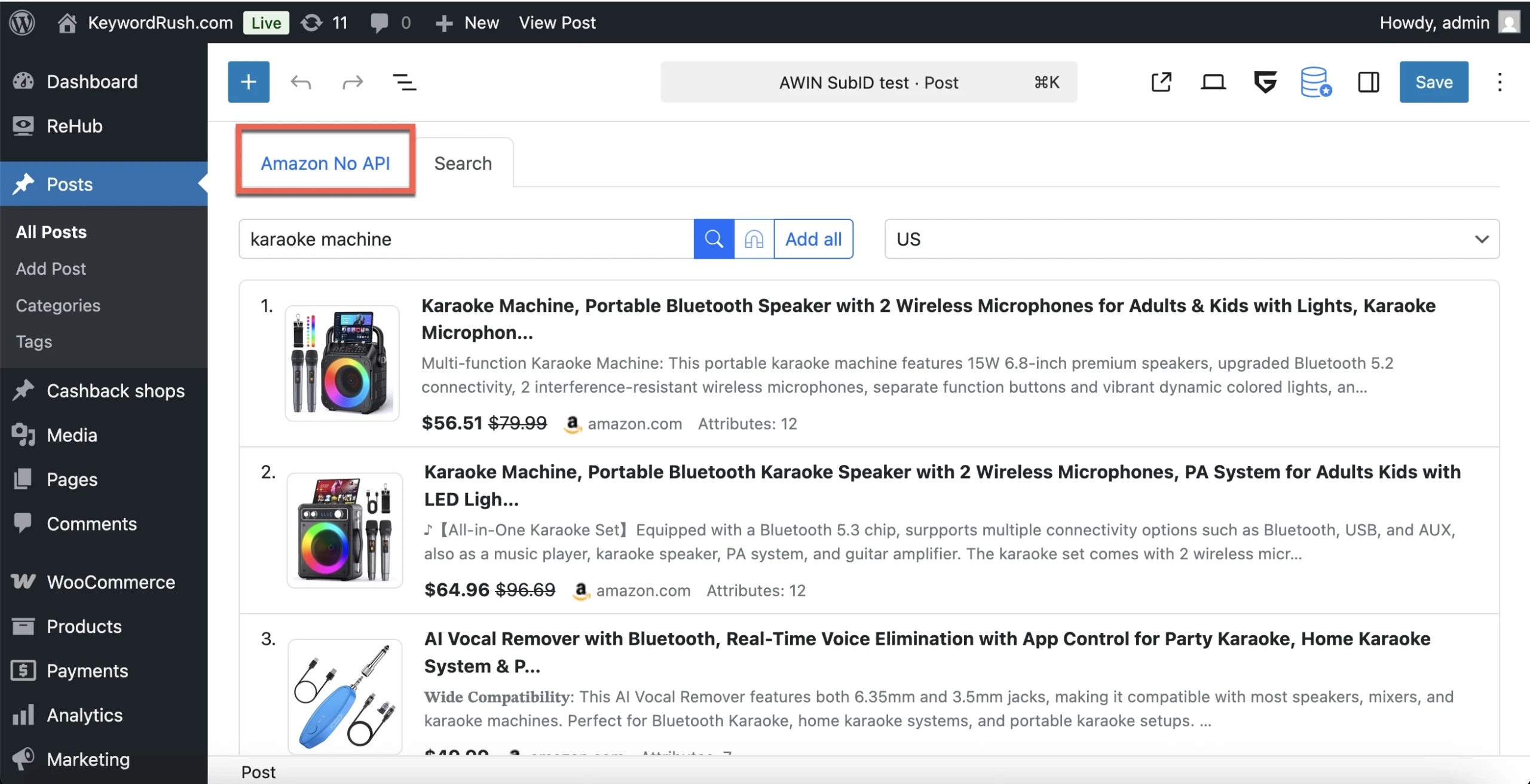
Once your new referred sales ship, your PA‑API access will automatically return, and you can switch back to the API module to enable automatic price updates and product syncing — no need to rebuild your existing content.
FAQ
“My Associates dashboard shows Active, but I still get TooManyRequests.”
The “Active” label next to your PA-API credentials in the Associates dashboard only means that your keys exist—it doesn’t reflect whether your PA-API access is currently open or throttled. In fact, this status is almost always shown as “Active,” even if your account is temporarily paused. The only real indicator is the API response itself: if you’re getting a 429 TooManyRequests error, your access is limited or suspended until new sales or rate resets restore it.
“The US locale works, but DE/UK doesn’t.”
Each Amazon store (US, UK, DE, etc.) runs its own version of the Product Advertising API, and access is earned separately for each one. If you’ve only generated sales on Amazon.com, your PA-API access will work for the US locale but may be limited or paused for others. Start by using the marketplace where you already make sales, then expand to additional locales once you’ve referred sales there. Sales made through Amazon OneLink count toward the marketplace where the final purchase occurs, which helps keep those regions active automatically.
“Plugin X works, but yours doesn’t.”
Some tools might seem to work even when you get a 429 error, but that’s usually because they don’t use Amazon’s official Product Advertising API. Instead, they rely on web scraping or unofficial methods, which can break at any time. To verify whether the issue is really on your side, test your keys in the official PA-API Scratchpad. If the Scratchpad also shows a 429 TooManyRequests error, the limit applies to all legitimate PA-API tools — not just one plugin.
“Do my sales need to come from API links?”
For rate‑limit increases, Amazon explicitly counts shipped item revenue generated via PA‑API links. For restoring basic access after a 30‑day dry spell, one qualified referred sale usually restores access when it ships. Either way, always keep your Associate tag intact and don’t edit Amazon’s URL parameters.
“How can I quickly increase my limits?”
The only reliable way to raise your Amazon PA-API limits is to generate more referred sales through your affiliate links. Amazon automatically adjusts your request allowance based on the total shipped item revenue from the last 30 days. There’s no shortcut or manual upgrade — the more consistent sales you make using PA-API links, the higher your limits will grow over time.
Copy‑paste support template
Hello Amazon Associates Support,
We’re receiving 429 TooManyRequests from PA‑API 5.0 despite throttling to 1 req/sec and caching. The issue reproduces in Scratchpad.
Store (locale): [e.g., US]
Primary owner email: [your login email]
Partner tag: [your‑tag‑20]
API method: [SearchItems/GetItems]
Timestamp + Request ID: [from Scratchpad response]
Recent sales: [e.g., referred sale on Oct 28, shipped on Nov 1]
Could you please verify current access status and rate limits for this store? Thank you!Key takeaways
- 429 usually means: new‑key activation lag, no recent sales (access paused), or you’re hitting 1 TPS / 8,640 TPD.
- Batch, cache, throttle, stagger — and use the Scratchpad to separate plugin issues from account/rate issues.
- When access is paused, No‑API workflows let you keep publishing and win back access with fresh sales.
Stay patient and consistent — most TooManyRequests issues resolve once you balance your request rate and maintain regular affiliate activity.

With 20 years in affiliate marketing, Serge creates practical WordPress tools such as Content Egg and External Importer that help publishers manage and grow their affiliate sites.
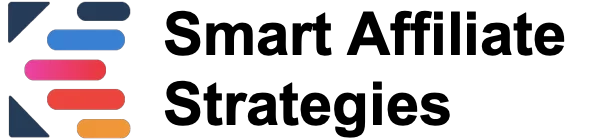

1 thought on “Amazon PA-API 429 TooManyRequests: Quick Fix Guide”